Super Mario Bros is one of the most iconic video games in history. Released by Nintendo in 1985, this classic has been enjoyed by millions of players worldwide. However, with the advancement of technology, playing the original game on modern devices can be challenging.

This is where emulators come in. Emulators allow you to play Super Mario Bros on your computer, smartphone, or tablet. This blog will explore Super Mario Bros Emulator, their work, legalities, and how you can start playing Super Mario Bros on an emulator.
What is an Emulator?
An emulator is a software program that mimics the hardware of a gaming console, allowing you to play games designed for that console on your computer or mobile device. In this case, a Super Mario Bros emulator replicates the Nintendo Entertainment System (NES) hardware so that you can play the game on your modern devices.
How Does an Emulator Work?
An emulator translates the game’s original code into a format your computer or mobile device can understand. Here’s a simplified step-by-step process of how it works:
- ROM File: This is a copy of the game’s original cartridge. For Super Mario Bros, the ROM file contains all the data from the NES cartridge.
- Emulator Software: The emulator reads the ROM file and interprets the code.
- Input/Output: The emulator maps the game’s controls to your device’s keyboard, gamepad, or touch screen.
- Graphics and Sound: The emulator translates the game’s graphics and sound to work with your device’s hardware.
Is Using an Emulator Legal?

The legality of emulators can be a gray area. Here are the key points to consider:
- Emulators: The software itself is legal. Emulators are often open-source projects and do not contain any proprietary code from the original console.
- ROM Files: This is where it gets tricky. Downloading ROM files of games you do not own is illegal. However, if you own the original game cartridge, you can make a backup copy for personal use.
Always ensure that you are using emulators and ROMs within the bounds of the law to avoid any legal issues.
Getting Started with Super Mario Bros Emulator
Now that you understand emulators and how they work, let’s walk through the steps to start playing Super Mario Bros on an emulator.
Step 1: Choose an Emulator
There are many emulators available for different devices. Here are a few popular ones:
- For Windows/Mac: FCEUX, Nestopia
- For Android: RetroArch, John NESS
- For iOS: Delta Emulator, Provenance
Download and install the emulator that best suits your device and needs.
Step 2: Obtain the ROM File
As mentioned, ensure you own the original Super Mario Bros game before downloading the ROM file. You can find ROM files on various websites, but download from a reputable source to avoid malware.
Step 3: Load the ROM File
Once you have the emulator and ROM file, open the emulator software. There will be an option to load or open a ROM file. Select your Super Mario Bros ROM file, and the game should start running.
Step 4: Configure Controls
Most emulators allow you to customize the controls. You can use a keyboard, gamepad, or even touch controls on mobile devices. Set up the controls in a way that feels comfortable for you.
Step 5: Start Playing!
With everything set up, you can start playing Super Mario Bros. Enjoy the nostalgic trip back to the Mushroom Kingdom!
Benefits of Using an Emulator

Using an emulator to play Super Mario Bros offers several advantages:
- Convenience: Play the game on modern devices without needing the original NES console.
- Enhanced Graphics: Some emulators offer graphical enhancements, making the game look better than on the original hardware.
- Save States: Emulators allow you to save your game progress at any point, a feature not available on the original NES.
- Portability: Play Super Mario Bros on your smartphone or tablet, taking the game wherever you go.
Potential Issues and Troubleshooting
While emulators are great, you might encounter some issues. Here are common problems and their solutions:
- Lag or Slow Performance: Ensure your device meets the emulator’s system requirements. Close other applications to free up resources.
- Controller Issues: Double-check your control settings and ensure your gamepad is properly connected.
- ROM Compatibility: Not all ROM files work perfectly with every emulator. Try a different ROM file or emulator if you encounter problems.
FAQs | Super Mario Bros Emulator
Q1: Are emulators safe to use?
A1: Emulators are safe, but be cautious when downloading ROM files. Use reputable sources to avoid malware.
Q2: Can I play other NES games on the same emulator?
A2: Once you have an emulator, you can play any NES game by loading the appropriate ROM file.
Q3: Does playing on an emulator and the original console differ?
A3: While the gameplay experience is similar, emulators may offer enhanced graphics, save states, and portability.
Q4: Can I use a gamepad with an emulator?
A4: Yes, most emulators support gamepads. You can configure the controls in the emulator’s settings.
Q5: What should I do if my game isn’t working on the emulator?
A5: Try a different ROM file or emulator. Check for compatibility issues or update the emulator software.
Conclusion | Super Mario Bros Emulator
Super Mario Bros emulators are a fantastic way to relive the classic game on modern devices. You can enjoy Mario’s adventures anytime, anywhere, by understanding how emulators work and following the steps to get started.
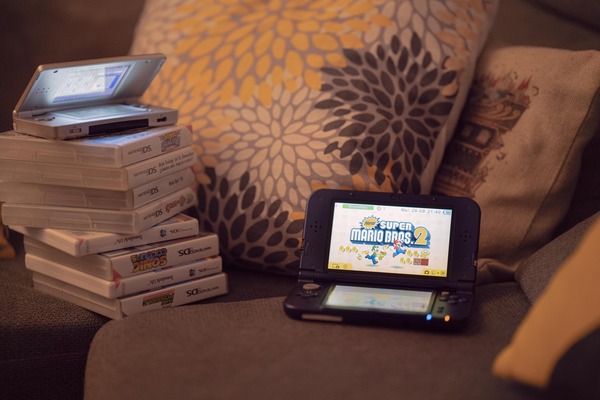
Remember to stay within legal boundaries and use reputable sources for your ROM files. Happy gaming.
Also Read : Unlock the Power of Android on Your PC with Mobox Emulator
